Introduction
In my previous Building a Perl Module in OBS post I showed how you can build rpm packages in OBS from your perl module(s). Every commit on the main branch will trigger a new build.
Now I will show how to automatically build the package from a GitHub Pull Request. It’s recommended to read the previous post first.
For that I need to add an OBS Workflow. I need a GitHub Token, an OBS Token and a workflow YAML file.
Create Github Access Token
Go to your GitHub Settings - Developer Settings - Personal Access Tokens and click on “Generate new token (classic)”.
Add a meaningful description like “Token for OBS workflow for home:user:perlmodules/perl-YAML-PP”.
Enable the scope “repo”.
Click on “Generate token”.
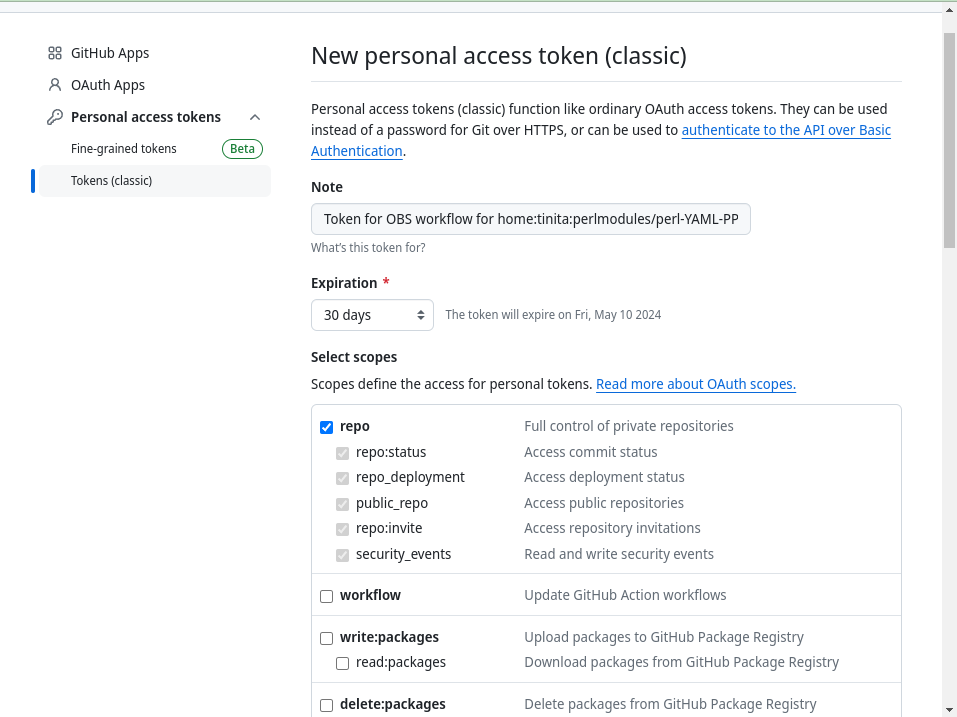
You should see a message that the token was generated and a secret (marked blue in the screenshot). Note that down.
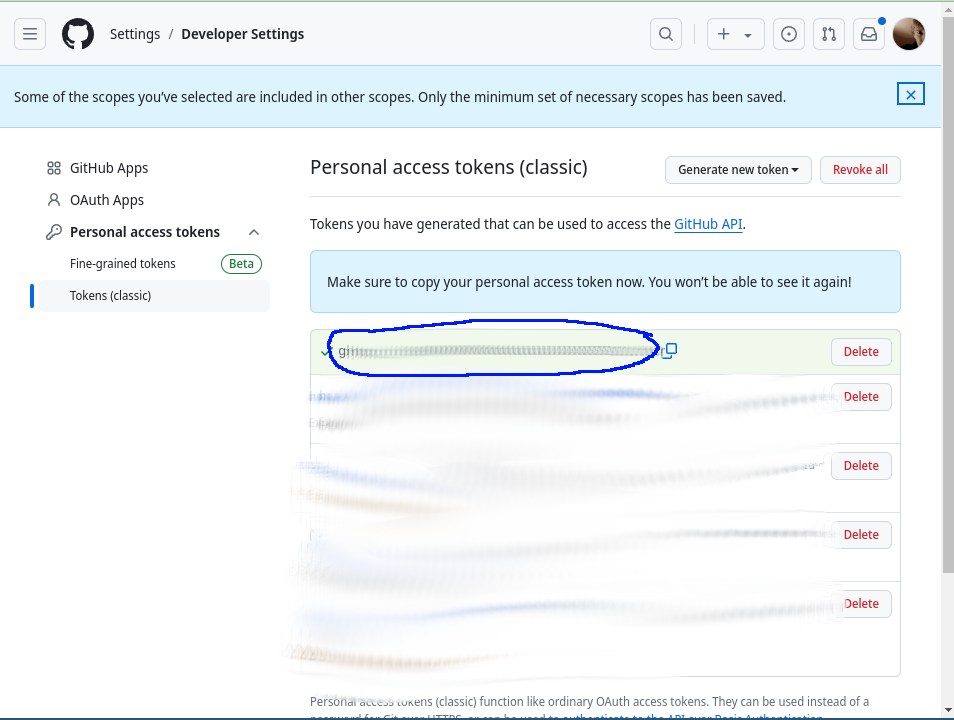
Generate OBS Workflow token
Now go to My tokens in OBS and create a new token.
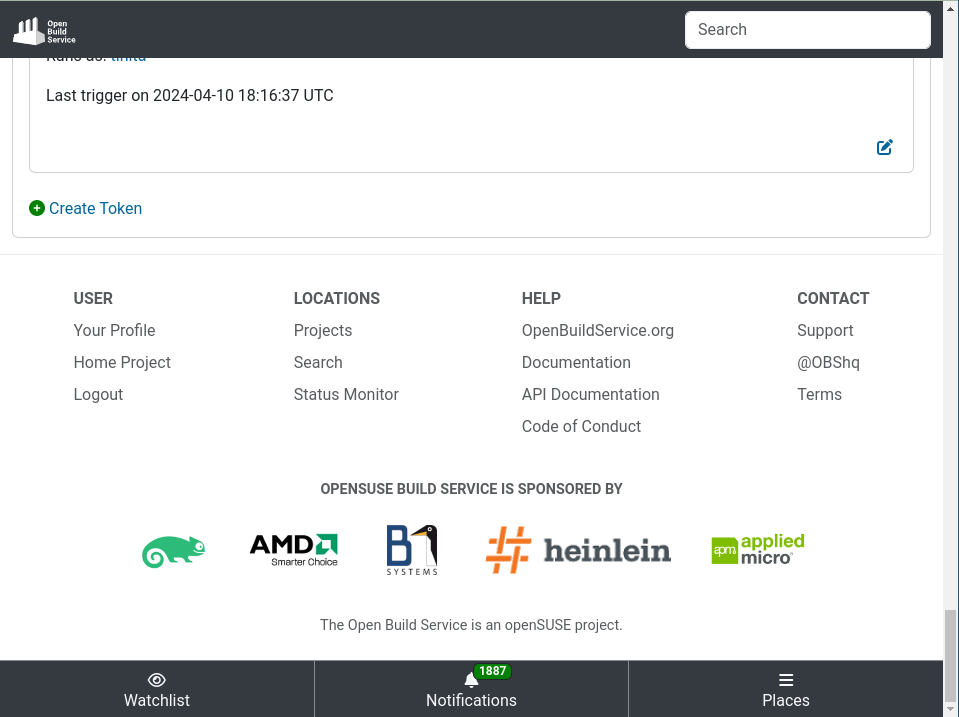
The token type is “workflow”. Add a meaningful description, e.g. “Pull requests for home:user:perlmodules/perl-YAML-PP”.
Paste the GitHub Access Token.
Click on “Create”.
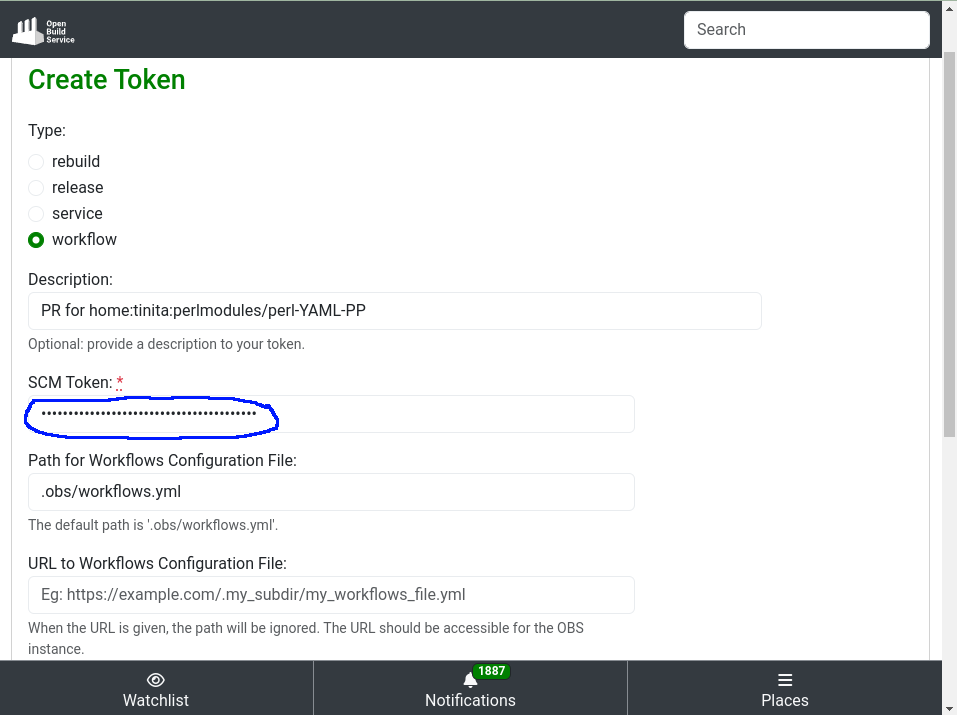
You should now see a message that the token was successfully created.
Note down the secret (marked in red) and the trigger url (marked in green).
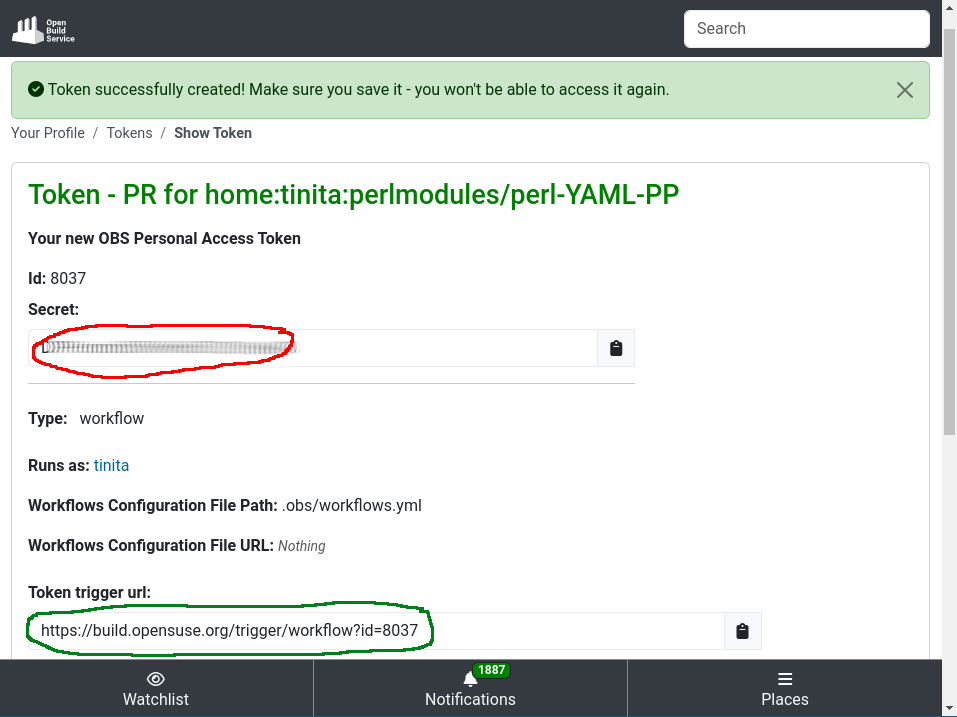
Add GitHub Webhook
In your GitHub project, go to Seetings - Webhooks and add a new webhook.
Paste the trigger url and the secret from the last step.
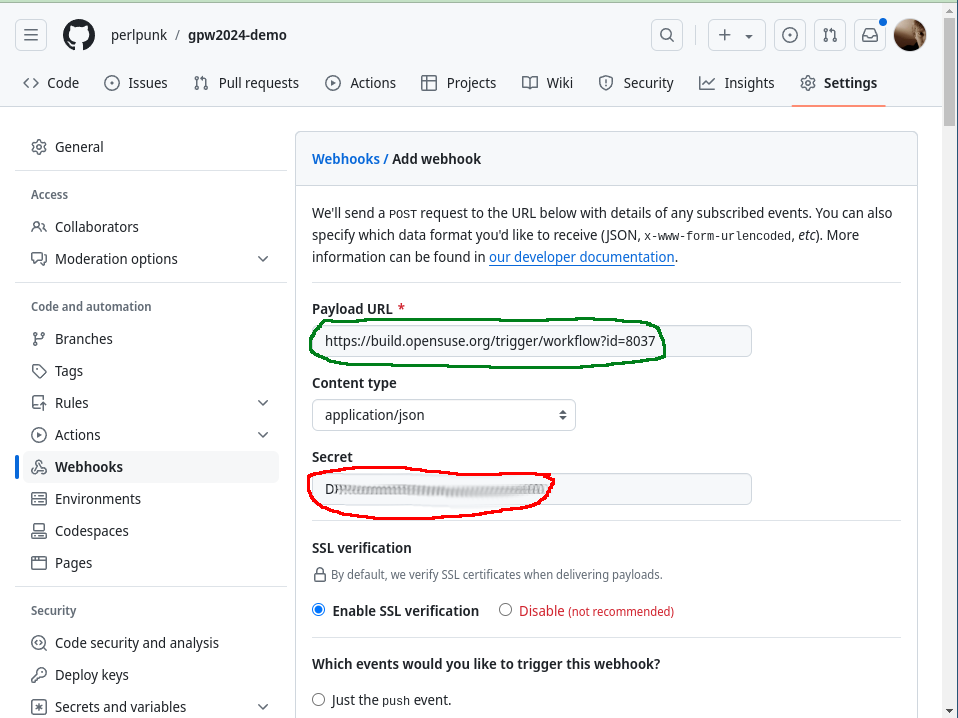
Check “Let me select individual events.” and select “Push” and “Pull requests”.
Click on “Add webhook”.
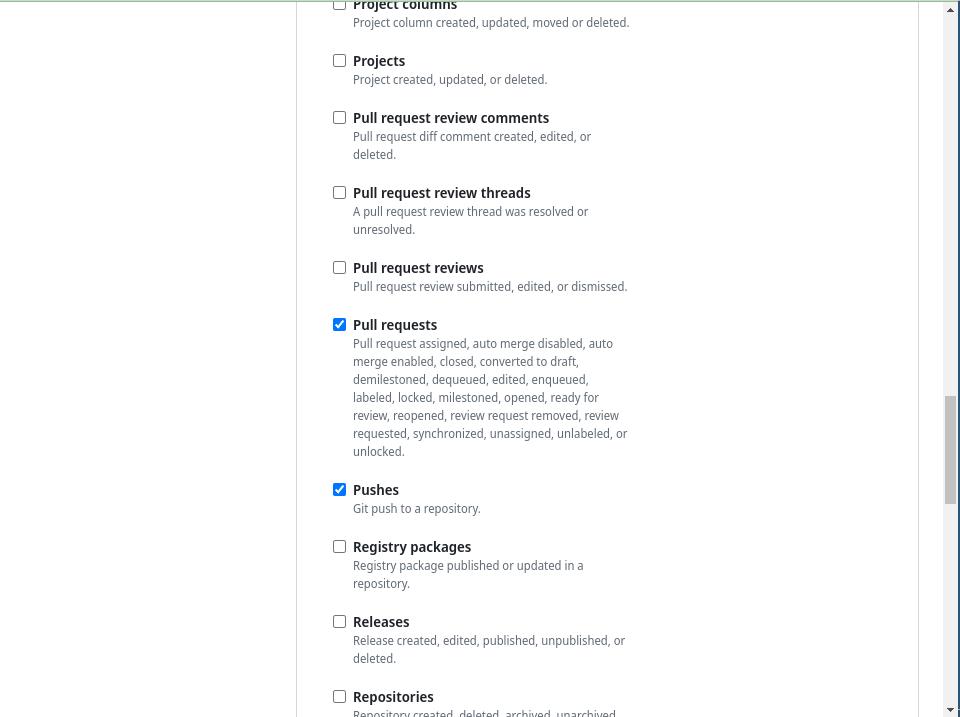
Create Workflow configuration file
In your GitHub repository, add a new file at .obs/workflows.yml:
pr:
steps:
- branch_package:
source_project: home:tinita:perlmodules
source_package: perl-YAML-PP
target_project: home:tinita:perlmodules:CI
filters:
event: pull_request
Commit and push to the main branch.
Create a Pull request
Now everything is ready for getting GitHub OBS workflows checks.
Create a pull request. Maybe one that makes tests fail ;-)
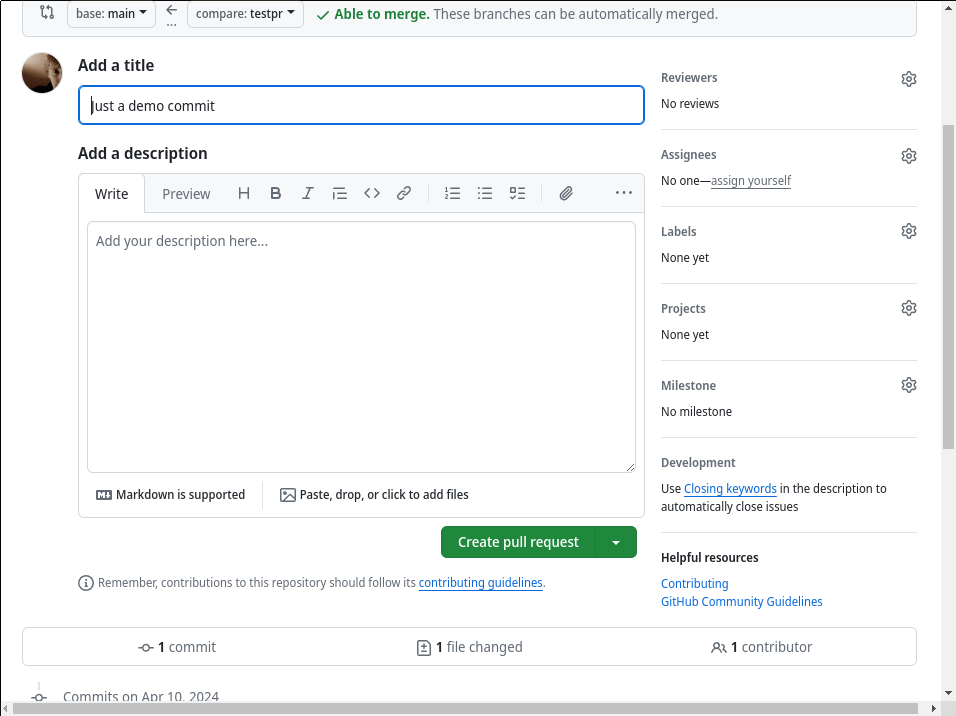
Now go to the subprojects of your home:user:perlmodules project.
If everything went well, you should see a new subproject there, called
home:tinita:perlmodules:CI:perlpunk:gpw2024-demo:PR-3 in my case.
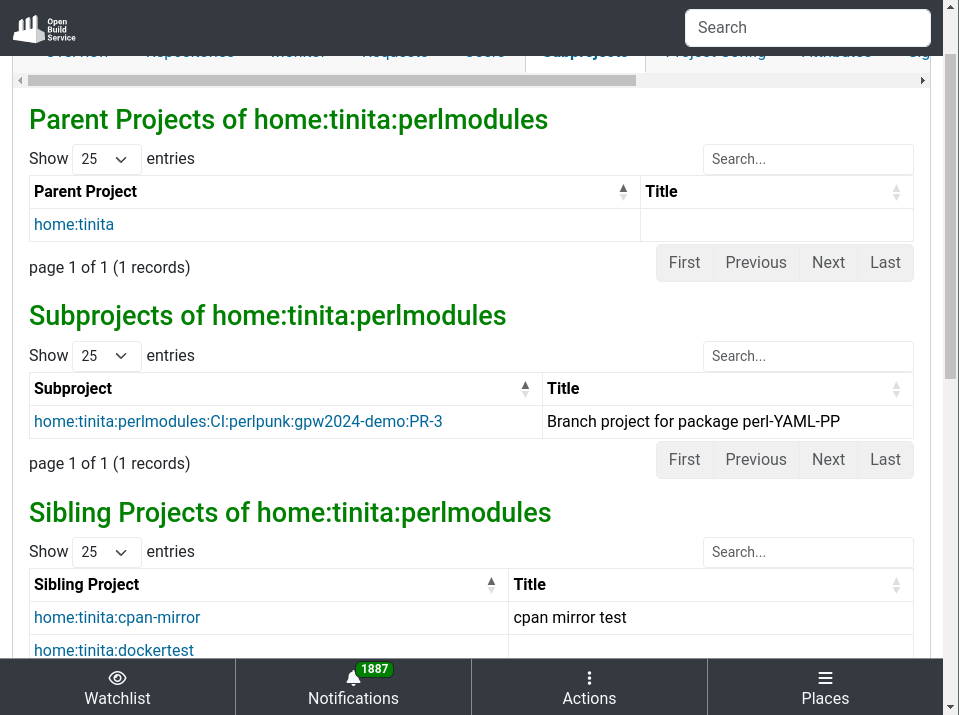
It should look almost like the original project.
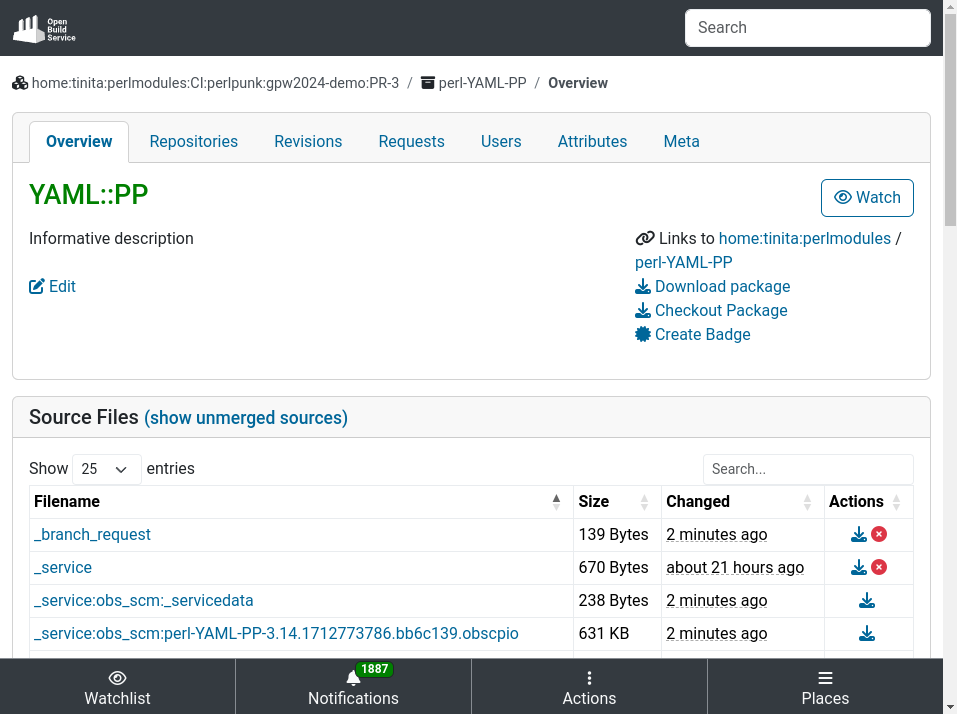
And it should already start to build!
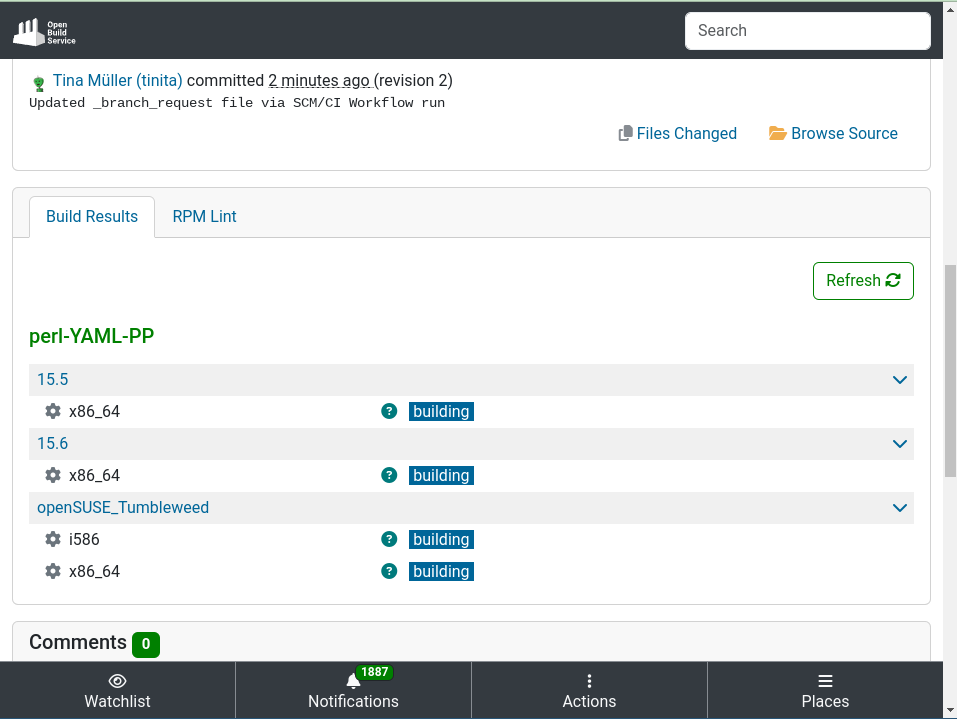
If you look at the Pull request now, you should see checks being added, in my case five.
Note that it is a current limitation of OBS that those checks only appear when they finish. A pending status is not supported.
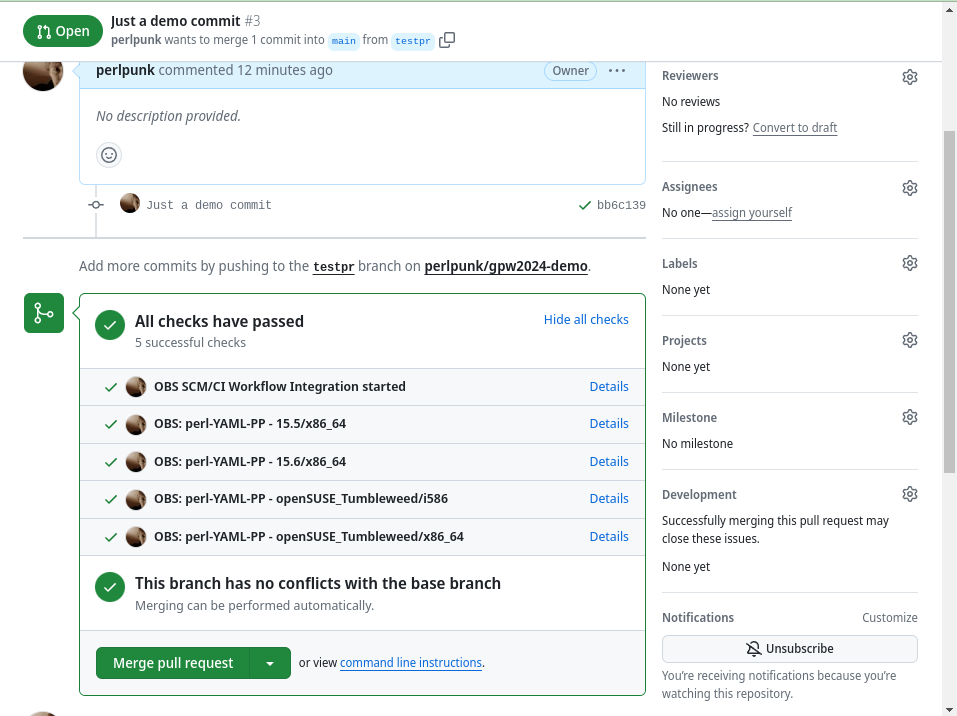
Troubleshooting
Things can go wrong in various places, and it’s possible that it’s not your fault.
- Check the GitHub Webhook settings. You can list the triggers and see the payload
- Check the OBS Token settings. You can also look at the triggers there
- In some cases, OBS might simply not have been reachable. In that case it’s necessary to delete the created subproject and retrigger the necessary events.
Have fun with the OBS Workflow!